Overview
This article walks you through the steps to add a new domain in the panel.
DNS Only domains
If your domain is currently set as DNS Only and you wish to add hosting, first check if you have previously added any custom A or CNAME records to the domain.
If you've added custom records, you’ll need to remove them to avoid conflicts with the new configuration.
Step 1 — Select a type of domain
First, select the type of domain to add to your panel.
- Navigate to the Manage Websites page.
- On the top right, click the Add Website button.
- Select one of the following options depending on the type of domain you wish to configure:
- Enter Domain Name (example.com) — Add a domain name that you have already registered, either with DreamHost or another provider. You can also enter a new domain to register at DreamHost.
- Create a Subdomain (blog.example.com) — Add a new subdomain to an existing domain in the account. See this article for more information.
- Free Temporary Domain (mysite.dreamhosters.com) — Add a temporary dreamhosters.com subdomain. See this article for more information.
After choosing an option, continue with configuring the domain in the panel.
Step 2 — Choose how to configure your domain
Get a free, handcrafted WordPress website
The DreamHost WordPress support team can create a custom WordPress site for you. See this article for more details.
Next, choose how you would like to manage your domain.
- Option 1 — Host your live website at DreamHost. This option adds your domain to a DreamHost hosting plan so it can be visited online. You can then manage the website's files and settings in the panel.
- Option 2 — Point to another hosting company or website. This option allows you to configure your domain so it is NOT hosted at DreamHost. For example, you can point it to an external website or another DreamHost site.
Option 1 — Host your live website at DreamHost
Select one of the four hosting options to host your website.
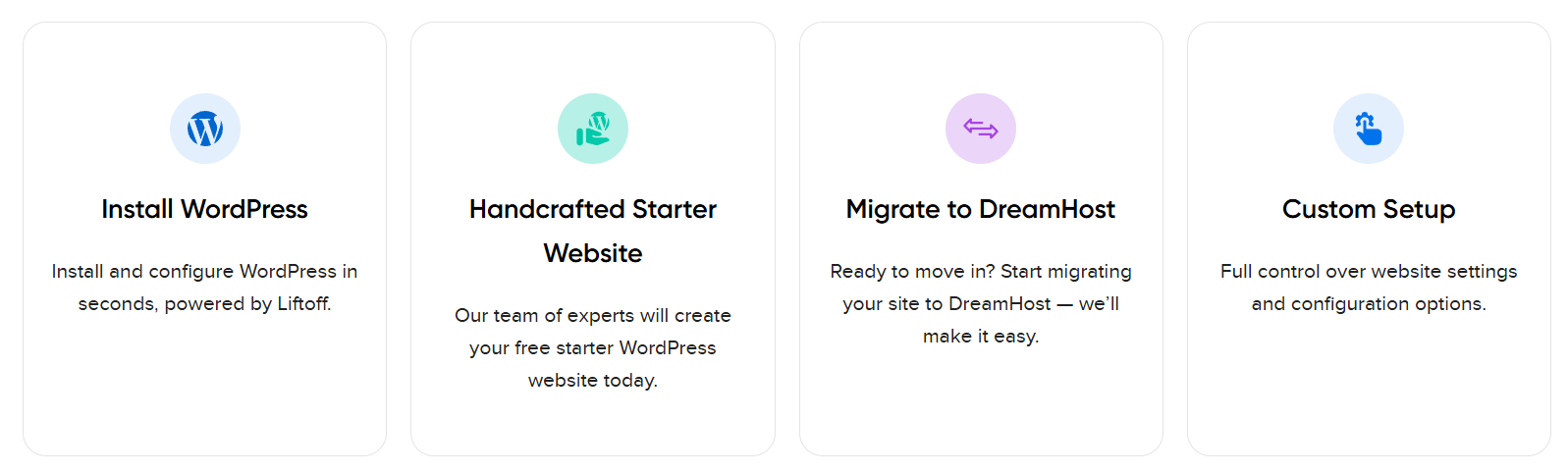
Install WordPress
This option installs WordPress to help build a website quickly.
- Select Install WordPress.
- Choose the type of web server to host your website.
- Choose a user name to manage your website files on the server. You can either create a new user (recommended) or select an existing one.
- Click the dropdown arrow next to Advanced Settings to select your site’s web directory and choose a PHP version.
- Select Setup WordPress. The WordPress installation page opens listing two options:
- Liftoff Website Builder by DreamHost — Select this option if you want to use the Liftoff Website Builder by DreamHost to build your website.
- Custom Installation — Select this option if you wish to manually create a WordPress website.
- Click Confirm Install to begin the WordPress installation process.
Handcrafted Starter Website
-
Click this option to request DreamHost's experts to help build a starter WordPress website for you.
Migrate to DreamHost
-
This option migrates an existing WordPress website from another host to DreamHost.
- Select Migrate to DreamHost.
- Choose the type of web server to host your website.
- Choose a user name to manage your website files on the server. You can either create a new user (recommended) or select an existing one.
- Click the dropdown arrow next to Advanced Settings to select your site’s web directory and choose a PHP version.
Your new website is added to the panel and you are redirected to a page to scan your website. Please note that you will not be able to proceed with the scan until the website is added to the server, which may take up to 15 minutes.
- Wait until the domain is added to the server. You can view the status on the Manage Websites page. Once added, click the Manage button to the right of the domain.
- Select the Content tab.
- Next to Migrate Site, click Explore Migrations.
- Click Scan Site. Once the scan completes, click See Migration Options. The migration page opens, where you can select one of the following options:
- Use the DreamHost Automated Migration Plugin
- Submit a ticket to have DreamHost's Professional Services team migrate your site
- Follow the steps to manually migrate your site
Custom Setup
-
This option allows you to add hosting and upload your website content yourself.
- Select Custom Setup.
- Choose the type of web server to host your website.
- Choose a user name to manage your website files on the server. You can either create a new user (recommended) or select an existing one.
- Click the dropdown arrow next to Advanced Settings to select your site’s web directory and choose a PHP version.
- Click Complete Setup to add the domain.
Please allow up to 15 minutes for your website to be added to the server and several hours for DNS records to propagate across the Internet.
Option 2 — Point to another hosting company or website
-
If you do not wish to immediately host your website, there are also four non-hosting configuration options available.
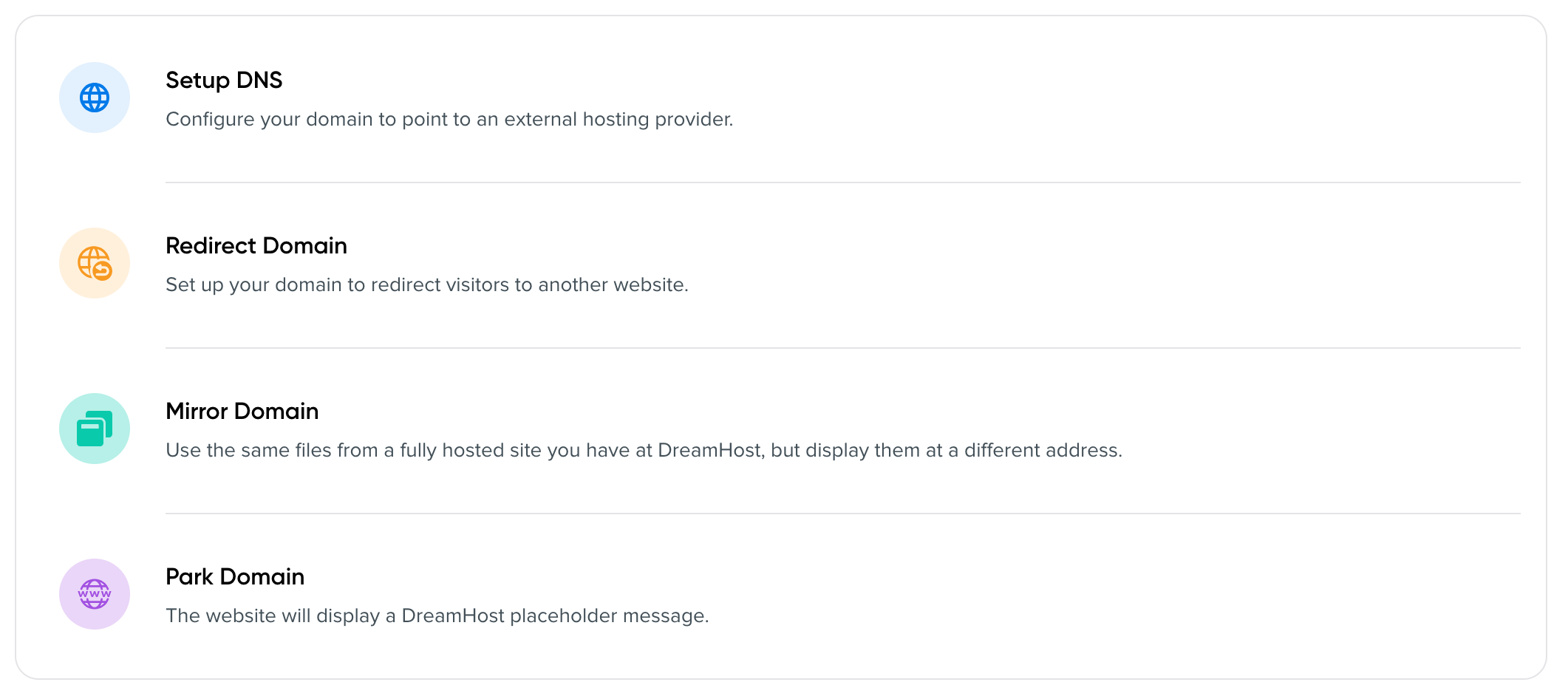
The first three options point your domain to an external hosting provider or another website:
- Setup DNS — Select this option to configure your domain to 'DNS Only' so it can point to an external hosting provider.
- Redirect Domain — Send visitors to another website or page.
- Mirror Domain — Display content from another DreamHost website on this domain.
The last option adds your website to the DreamHost panel as a placeholder without hosting:
- Park Domain — Create a placeholder for the domain without a website.